Evolution of Programming Languages and Data Representation and Storage
Unit I: Introduction to Computing
Programming in C
Evolution of Programming Languages
What is Code?
In computing, "code" refers to a set of instructions written in a programming language that tells a computer what to do. It consists of statements, expressions, and other constructs that are used to create programs.
Early History of Programming
Mid-19th Century: The Foundation
Charles Babbage conceptualized the idea of a programmable mechanical computer, known as the Analytical Engine. Although Babbage's design was never completed, it laid the foundation for modern computing.

Babbage's Analytical Engine design

Punched cards used for programming the Analytical Engine
Ada Lovelace: First Programmer
Ada Lovelace, often considered the world's first computer programmer, wrote an algorithm for the Analytical Engine in the mid-19th century. Her work on the engine's programming is considered pioneering in the field of computing.

Ada Lovelace (1815-1852), Mathematician and Writer
Mid-20th Century: Electronic Era
The development of electronic computers led to the creation of early programming languages such as assembly language and machine code. These languages directly corresponded to the instructions executed by the computer's hardware.
Machine Language & Communication
Machine Code
Computer is a machine and understands machine language only, consisting of only 0s and 1s in binary that a computer can understand.
11000000 10101010
01010101 11110000
In the real world we communicate using different languages. Similarly, each programming language has its own collection of keywords and syntax for constructing instructions.
Why So Many Languages?
- Writing machine (binary) code is difficult for humans
- Programming languages provide convenient, human-readable way
- Different languages serve different purposes
- Evolution driven by specific needs and improvements
Compilation Process
Programming languages use Compiler or Interpreter to convert high-level language to low-level language that machines can understand.
Five Generations of Programming Languages
First Generation
Machine Languages
- Simplest type of computer language
- Uses binary code (0s and 1s)
- Interfaces directly with hardware
- Machine-specific applications
- Only executes on original hardware
Second Generation
Assembly Languages
- Human-readable mnemonics
- Easier than binary code
- Requires assembler for conversion
- Used for operating systems
- Device drivers development
Third Generation
Procedural Languages
- High-level programming languages
- Human language-like syntax
- Examples: C, C++, Java, FORTRAN, PASCAL
- Requires compiler or interpreter
- More user-friendly
Advanced Generations (4GL & 5GL)
Fourth Generation Languages
Focus on WHAT to do
- Everyday human language syntax
- Focus on tasks, not implementation
- Database handling
- Report generation
- GUI development
Fifth Generation Languages
Visual Programming & AI
- Latest stage in programming evolution
- Visual programming tools
- Constraint-based logic
- Define goals, system generates code
- Artificial Intelligence focus
Classification Summary
Low-Level Languages: First two generations (1GL, 2GL)
High-Level Languages: Next three generations (3GL, 4GL, 5GL)
Programming Language Levels
Low-Level
Machine Language
No AbstractionMid-Level
Assembly Language
Less AbstractionHigh-Level
Human-like Languages
Higher AbstractionHigh-Level Languages
High-level language is a computer language which can be understood by users. It's very similar to human languages and has a set of grammar rules that make instructions more easily understandable.
Abstraction Concept
Machine language provides no abstraction, assembly language provides less abstraction, and high-level languages provide higher abstraction by hiding internal implementation details.
Programming Paradigms
Imperative Paradigm (Focus on HOW)
The oldest and most basic programming approach. Code describes a step-by-step process for program execution. Developers focus on how to get an answer step by step.
Examples: Java, C, Python, Ruby
- More readable and complex
- Easy customization
- Step-by-step instruction focus
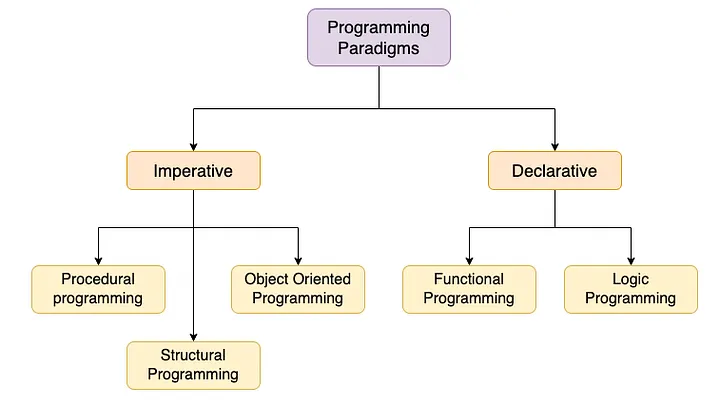
Classification of Programming Paradigms (Source: Medium)
Declarative Paradigm (Focus on WHAT)
Writing declarative code forces you to ask first what you want out of your program rather than how to achieve it.
Examples: SQL, Haskell, Prolog
- Better optimization
- Focus on desired outcome
- Less concerned with implementation
Multi-Paradigm Support
Over the years, some imperative languages have received updates allowing them to support declarative-style programming. Examples: Java, Python
Future of Programming
Paradigm Shifts Throughout History
The evolution of programming has been marked by major transitions:
- Procedural Programming → Object-Oriented Programming (OOP)
- OOP → Functional Programming
- Sequential → Concurrent Programming
- Traditional → Reactive and Event-Driven Programming
🤖 Artificial Intelligence & Machine Learning
AI and ML technologies are reshaping industries. Growing demand for skills in natural language processing, computer vision, and deep learning.
🛠️ Low-Code/No-Code Development
Democratizing software development, enabling non-technical individuals to create applications. Traditional programming skills remain valuable alongside these platforms.
The Journey Continues
5 Generations
From Machine Code to AI-Driven Languages
Multiple Paradigms
Imperative, Declarative, and Multi-Paradigm
Continuous Evolution
Adapting to New Computing Challenges
Key Takeaways
- Programming languages evolved to make human-computer interaction easier
- Each generation brought higher levels of abstraction
- Modern paradigms focus on both "what" and "how" to solve problems
- Future trends point toward AI integration and democratized development
- Continuous learning and adaptation are essential for developers
What We'll Cover
Why Do Computers Use Binary?
Electronic Switches
ON = 1
OFF = 0
Reliability
Easy to distinguish
between two states
Digital Logic
Perfect for
Boolean operations
Binary Number System
Decimal
Binary
How it works:
Fundamental Data Types in C
char
Size: 1 byte (8 bits)
Range: -128 to 127
Use: Single characters
int
Size: 4 bytes (32 bits)
Range: -2³¹ to 2³¹-1
Use: Whole numbers
float
Size: 4 bytes (32 bits)
Precision: ~7 decimal digits
Use: Decimal numbers
double
Size: 8 bytes (64 bits)
Precision: ~15 decimal digits
Use: High-precision decimals
Memory Organization
Each memory location has an address
Byte
8 bits
Smallest addressable unit
Word
Usually 4 bytes
Size of int on most systems
How Integers are Stored
Positive: 42
Negative: -42
Floating Point Representation
IEEE 754 Standard (32-bit float)
0 = Positive
1 = Negative
Power of 2
(Biased by 127)
Fractional part
(Significant digits)
Character Encoding
Character
ASCII Code
Binary
Number System Conversions
Decimal to Binary
Method: Divide by 2, collect remainders
Example: 13 ÷ 2 = 6 R1
6 ÷ 2 = 3 R0
3 ÷ 2 = 1 R1
1 ÷ 2 = 0 R1
Result: 1101
Binary to Decimal
Method: Sum powers of 2
Example: 1101
1×2³ + 1×2² + 0×2¹ + 1×2⁰
8 + 4 + 0 + 1
Result: 13
Hexadecimal
Base 16: 0-9, A-F
Example: 13₁₀ = D₁₆
Binary: 1101₂ = D₁₆
Use: Compact representation
Octal
Base 8: 0-7
Example: 13₁₀ = 15₈
Binary: 1101₂ = 15₈
Use: Historical importance
Practical Storage Examples
Integer: 42
Memory: 4 bytes
Hex: 0x0000002A
Character: 'C'
ASCII: 67
Memory: 1 byte
Hex: 0x43
String: "Hi"
H: ASCII 72 (0x48)
i: ASCII 105 (0x69)
Memory: 3 bytes (including \\0)
Storage: [72][105][0]
Float: 3.14
IEEE 754:
Sign: 0 (positive)
Exponent: Biased
Mantissa: Fraction bits
Memory: 4 bytes