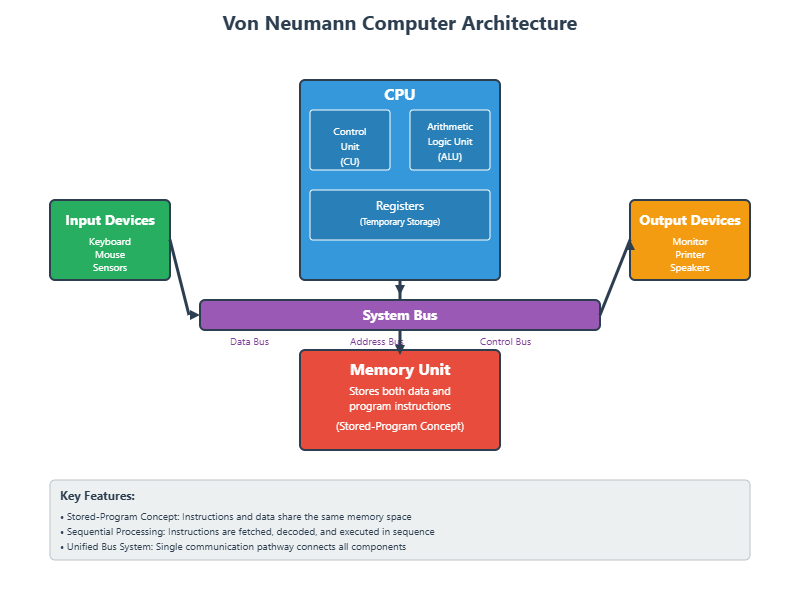Computer Organization refers to the way computer hardware components are interconnected and how they work together to execute programs and process data. It's the blueprint that defines how a computer system functions internally.
Why Study Computer Organization?
Understanding hardware helps write more efficient programs
Know bottlenecks and optimize system performance
Design better computer systems and architectures
Understand system-level errors and problems
Computer Architecture vs. Computer Organization
Computer Architecture
This is the "what". It defines the computer's functional behavior from the programmer's perspective. It's the abstract model, including the instruction set, data types, and memory addressing modes. Think of it as the blueprint for a car's features and capabilities.
Computer Organization
This is the "how". It deals with the physical implementation of the architecture. It covers the hardware details like circuit design, control signals, and how components are physically connected. Think of it as the actual assembly line process for building the car.